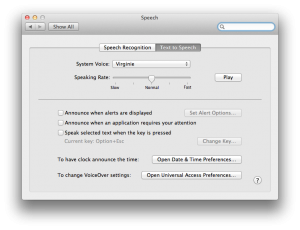How to give Lion a new voice
By: . Published: . Categories: Remarks.Tired of your Mac’s voice? Lion introduces some great new voices.
My favorite is Virginie. It pronounces English well but gives your Mac an exotic feel. Each time I hit Build, my Xcode purrs, “Build started,” in a suave French accent.
To change you Mac’s voice:
- Open System Preferences.
- Click on the Speech preference pane, the one with the microphone icon. It should be on the right-hand side of the System section.
- Click on the Text to Speech tab.
- Click the drop-down next to System Voice and pick “Customize….”
Now, try out all the voices and pick your favorites. Once Software Update finishes downloading them, head back to the preference pane to mark your favorite as Lion’s new voice.
Once your new voices are installed, you face a tough decision: Which voice should be the Voice of Lion? To make your final decision, test each voice with a phrase like, “Hello, how are you?” Pick the voice from the drop-down, then switch to Terminal and use the say command to have your Mac speak the phrase.
This is how I ended up with a Lion that speaks French. Miaou.